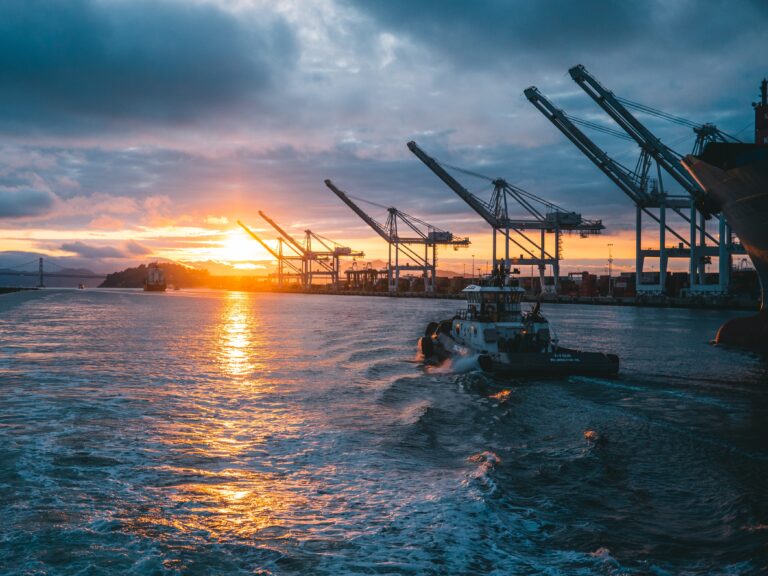Companies are looking to improve their performance through means that also entail cost control. Cloud computing has become a game changer for businesses since it has altered the way business activities are carried out. Among many cloud service options, Azure virtual machines are the ones that most businesses depend on for their daily operations. However, using only virtual machines is not enough; you have to improve their performance and manage costs properly to receive the utmost return on investment. With each dollar, resource management becomes a must-have requirement for financial sustainability and profitability.
Cost performance and cost management are still the keys for businesses that are utilizing cloud services. Recent reports show businesses that implemented the right cloud optimization strategies could save up to 35% on costs and improve performance by up to 35%. In this blog, we’ll delve into the intricacies of Azure Virtual Machines, focusing on two key aspects: optimization and expense management.
Turning Azure Virtual Machines for Peak Performance
Performance tuning of Azure Virtual Machines is an integral element of the overall cloud infrastructure optimization process to guarantee the best possible responsiveness, resilience, and efficiency. By perfecting the various parameters and configurations they use, companies can boost VM performance and offer high-quality user experiences for their apps. Let’s delve deeper into the key components and strategies involved in tuning Azure Virtual Machines for peak performance.
Right-Sizing Resources
Azure provides a wide range of VM sizes, specifically designed to meet the needs of particular workloads. The right-sizing of VMs consists of selecting the VM size that perfectly matches the number of CPUs, amount of RAM, storage, and network bandwidth. Through the appropriate selection of the VM size, businesses can avoid the situations of under-provisioning, which is the basis of performance bottlenecks, or over-provisioning, which causes unnecessary costs.
Azure offers tools like the Azure Advisor and Cost Management + Billing to analyze resource utilization and recommend optimized VM sizes according to the characteristics of workloads and usage patterns. By implementing these tools, businesses will be able to guarantee that their VMs have the right resources to perform to the required standards with the least cost.
Utilizing Azure Advisor
Azure Advisor is an excellent tool that offers user recommendations to help optimize Azure virtual machines. It provides a platform for performance and security optimization, as well as cost optimization opportunities, which are tailored to the specific resources of the environment. Azure Advisor assesses VM configurations, workload patterns and best practices, and also points out the bottlenecks that may impact performance and optimization opportunities.
Azure Advisor may recommend that you adopt the host changes for VM configuration such as disk resizing, network optimization, or Accelerated Networking feature enabling performance tuning. Azure Advisor’s suggestion follows, that businesses can run their VMs at the best performance level, which is going to enhance the system’s performance.
Implementing Monitoring And Alerts
Besides monitoring the situation, it is critical to notice problems in performance, for such information enables timely response to crises. With Azure Monitor businesses can trace end-to-end Azure Virtual Machine monitoring and it helps them to see metrics, detect any patterns, and set up alerts in case of possible anomalies.
Adopting a monitoring mechanism that tracks key performance indicators such as CPU utilization, memory usage, disk I/O, and network throughput would help identify performance issues so the organization will be able to take the necessary steps in time. Azure Monitor helps companies set up alerts that trigger when thresholds are established in advance or custom metrics are exceeded. They can do this in a manner that allows them to move quickly and act before any user experience is negatively affected.
Cost Managing Strategies for Azure Virtual Machines
Cost management is a fundamental part of cloud computing and Azure Virtual Machines present the different approaches that can be used by companies to cut their spending without compromising on the utilization of their resources.
Azure RI (Reserved Instances)
Azure reserved instances (RIs) offer a way to reserve a one- or three-year term of virtual machine capacity for a discounted rate (as compared to pay-as-you-go pricing). With bookings, the companies can access the discount rates. Therefore, RIs are the most suitable choices for workloads with predictable patterns and a more extended period of commitment.
What Is Its Role Along with Azure VMs?
Azure plans that the customers buy RIs for virtual machines customized according to their requirements to machine sizes, regions, and contract terms.
Having reserved capacity purchased, the associated VM instances are applied within the subscription, thus, the bill rate is reduced automatically.
The azure consulting service is designed to allow for customization and even changing of the reservations accordingly so that the company can optimize the use of capacity and reduce costs.
Implementing Auto-Scaling
Automatic scaling is a great feature that allows such businesses to dynamically adjust the number of instances of virtual machines (VMs) according to the demand. It will result in 100% resource utilization and cost efficiency. Azure provides multiple kinds of auto-scaling, for example, time-based scaling needs-based scaling and predictive scaling, which allows companies to automatically scale up resources dynamically when unexpected workload occurs.
What Do I Do With The Azure Virtual Machine?
Azure’s Azure Autoscale feature helps a company to predetermine the scaling rules by defining the metrics, such as CPU usage or memory usage, for instance.
Companies can create scaling rules that automatically deploy or remove VM instances when such instances reach user-defined thresholds. For example, it can adapt the resources so that it continuously meets the demand.
Cost Azure Cost Management + Billing
Azure Cost Management and Billing is a great tool to analyze Azure spending and optimize costs most effectively. It provides tools like cost analysis, budgeting, and cost alerts that make it easy for businesses to understand Azure expenses, find ways to save costs and set their budget accordingly.
How Does It Work With The Azure Virtual Machine?
Azure Cost Management+Billing helps to produce detailed cost reports and analysis tools that allow organizations to monitor and analyze expenses caused by virtual machines.
Organizations can establish budget limits and alerts that will help them monitor spending patterns and notify them when expenses are out of range so that proactive cost management can be done.
Azure Cost Management and Billing features recommendations and optimization services for virtual machines that help organizations identify areas to trim costs and improve resource efficiency.
Wrap-Up
Optimization of Azure Virtual Machines by ensuring high-level performance and cost-effectiveness is a must for businesses that use cloud computing. By putting the azure modernization services in place and seeking Azure consulting, organizations can open the door for Azure deployment to its full potential, which allows for scalability, efficiency, and agility.